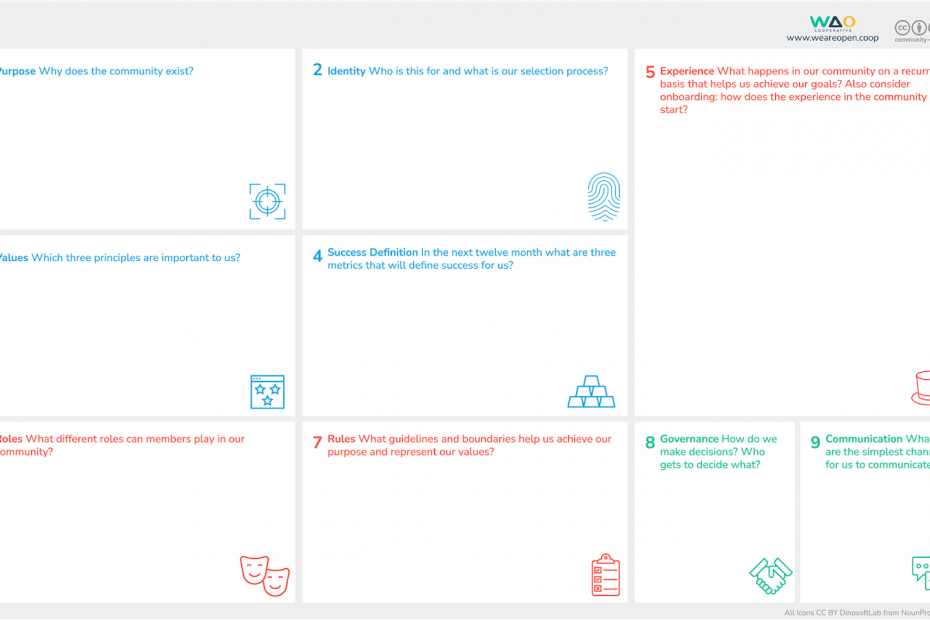It’s easy to create a forum, a channel, or a room online. A few clicks and it’s done. What’s harder is to think about how people use it to interact with one another in a positive and sustainable way. How do you ensure the community is still around this time next year?
We’re big fans of The Community Canvas, and in particular the ‘Minimum Viable Community’ template. Having used it multiple times in our work with clients and communities, we’ve given this openly-licensed resource a bit of a facelift and adapted it for our context
Using Whimsical we help communities get set up for success. Click here to access a template that you can make a copy of to use in your own planning sessions.
Target group: early adopters
Time: 50-60 mins
Material: Whimsical template
Goals: set up a new community to be a positive and sustainable place
The thing to remember about this process is that the way that you carry out the planning using this canvas is as important as the outcome. Be as inclusive as possible, perhaps using I-statements, instead of “we should…”
With that in mind, let’s identify the main areas of the template:
- Purpose – why does the community exist?
- Identity – who is this for and what is our selection process?
- Values – which three principles are important to us?
- Success Definition – in the next twelve months what are three metrics which will define success for us?
- Experience – what happens in our community on a recurring basis that helps us achieve our goals? Also consider onboarding: how does the experience in the community start?
- Roles – what different roles can members play in our community?
- Rules – what guidelines and boundaries help us achieve our purpose and represent our values?
- Governance – how do we make decisions? who gets to decide what?
- Communication – what are the simplest channels for us to communicate?
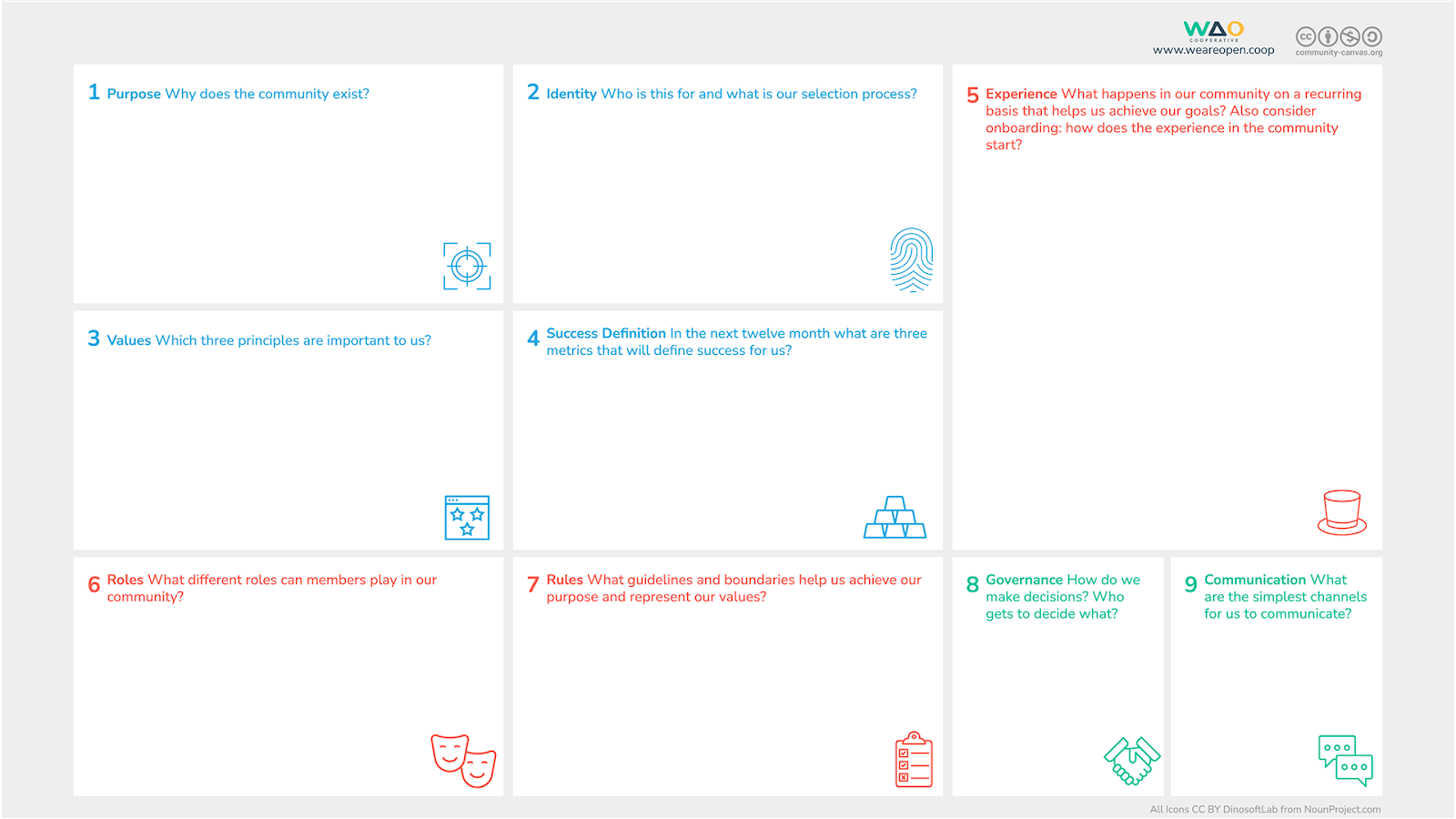
To use this template, do the following:
- Create your own copy of the template and ensure that everyone can edit who needs to be able to add content
- Ensure that everyone knows how to use Whimsical by going through the basic controls.
- Either (a) go through each of the sections one-by-one and have a discussion about them, or (b) spend some time to ‘silent Whimsical’ where everyone can place as many sticky notes on the template as they wish. When the rate of new sticky notes slows, give everyone 30 seconds longer.
- If you’re going through one-by-one, ensure that you ‘time box’ how long you spend on each section. If you’ve done some with the ‘silent Whimsical’, now go through each section one-by-one and have a discussion.
- Schedule a follow-up discussion to discuss further once people have had a chance to reflect and digest. In that session, you can work on turning the sticky notes into text!
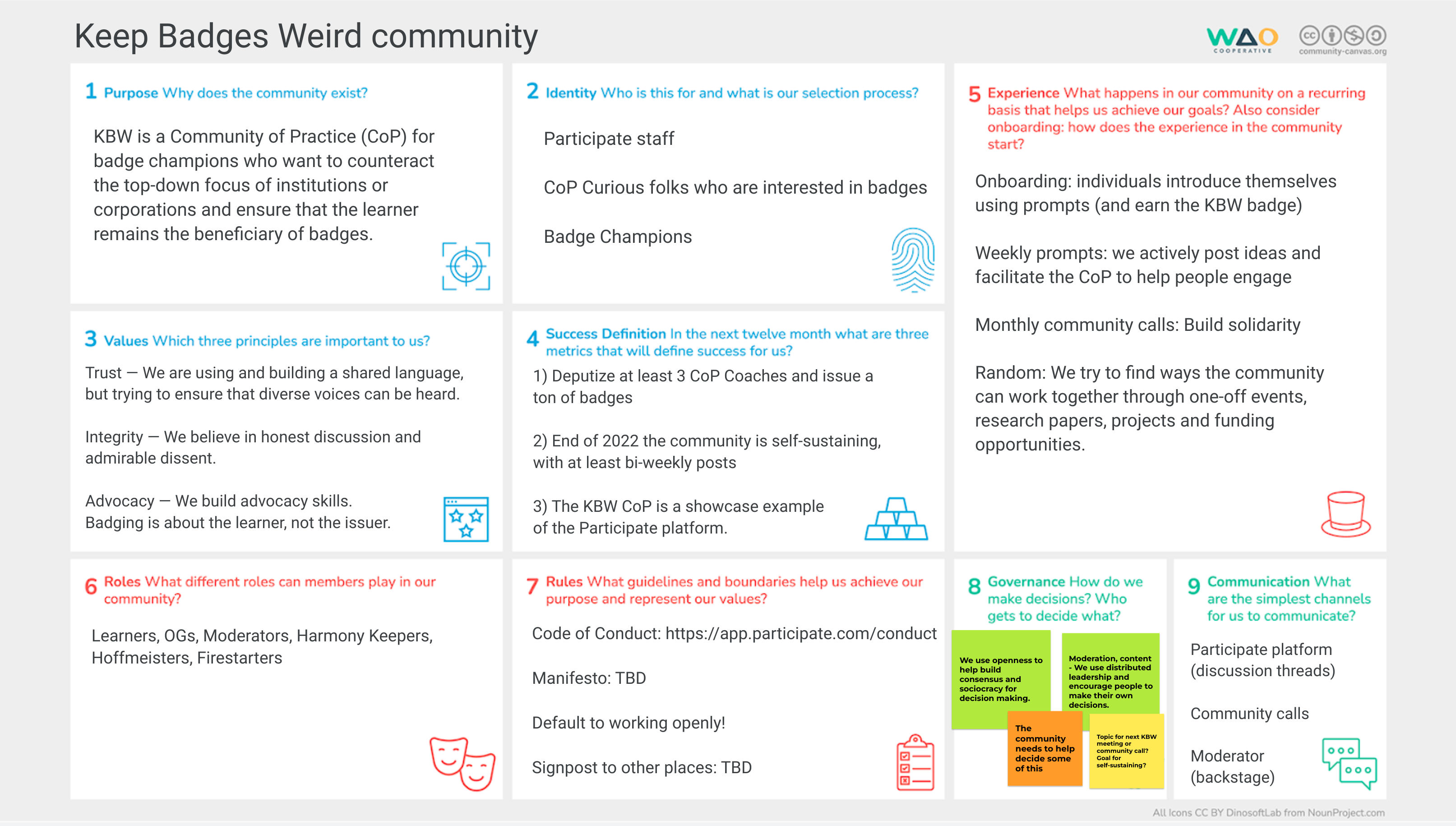
The above image shows a community canvas for the Open Recognition is for Everybody (ORE) formerly known as KBW (Keep Badges Weird) community that WAO and Participate have been collaborating on. You can read more about it in this blog post.
Next steps are up to you, but given that it’s likely you’ve completed this activity with a small team of early adopters, you may want to set up some of the structures mentioned in the community canvas? For example, think about onboarding: where are new community members going to introduce themselves? What will your code of conduct be based on?
Click here to access the Community canvas template for Whimsical