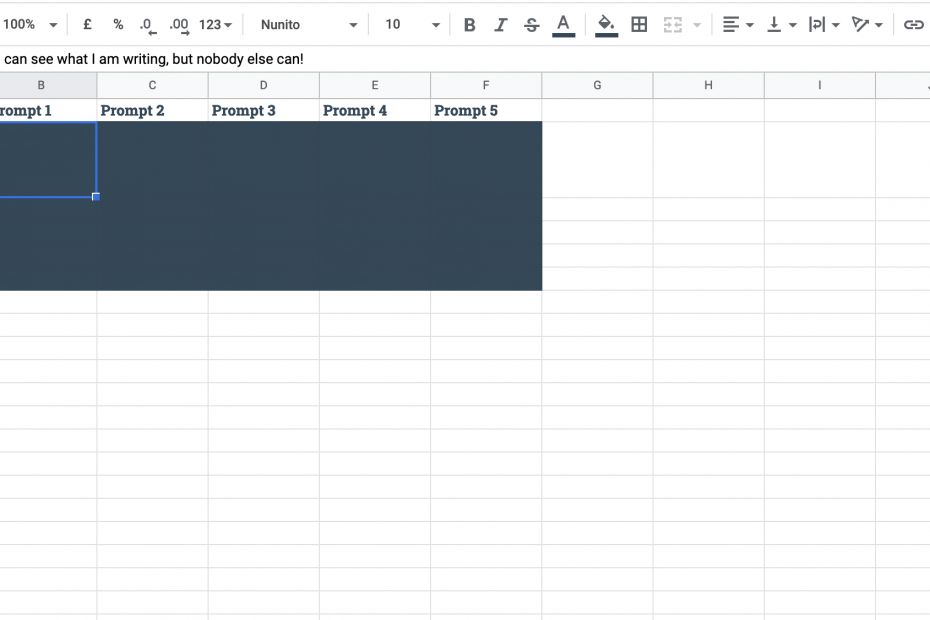Sometimes, when you’re working on things together online, you want to be able to write things down in a shared space without everyone else being able to see what you’re doing. We’ve learned a trick from our friends at Outlandish to help with this, whether you’re doing a project retrospective, or trying to come up with some ideas for a new initiative.
Using an online spreadsheet such as Google Sheets, the approach is simple, yet powerful. Prompts go along the top, people’s names down the side. The background colour and text colour for the rectangle made by these are both the same colour.
The result is that each person can see what they are writing, but no-one else can. Once everyone has had a chance to fill in all of the boxes on their row, the facilitator simply changes the background colour to white, which reveals everyone’s text.
Target Group: project team, workshop group
Time: 10 minutes + discussion time
Material: online spreadsheet (Template)
Goals: independent thought process, that leads to group conversation
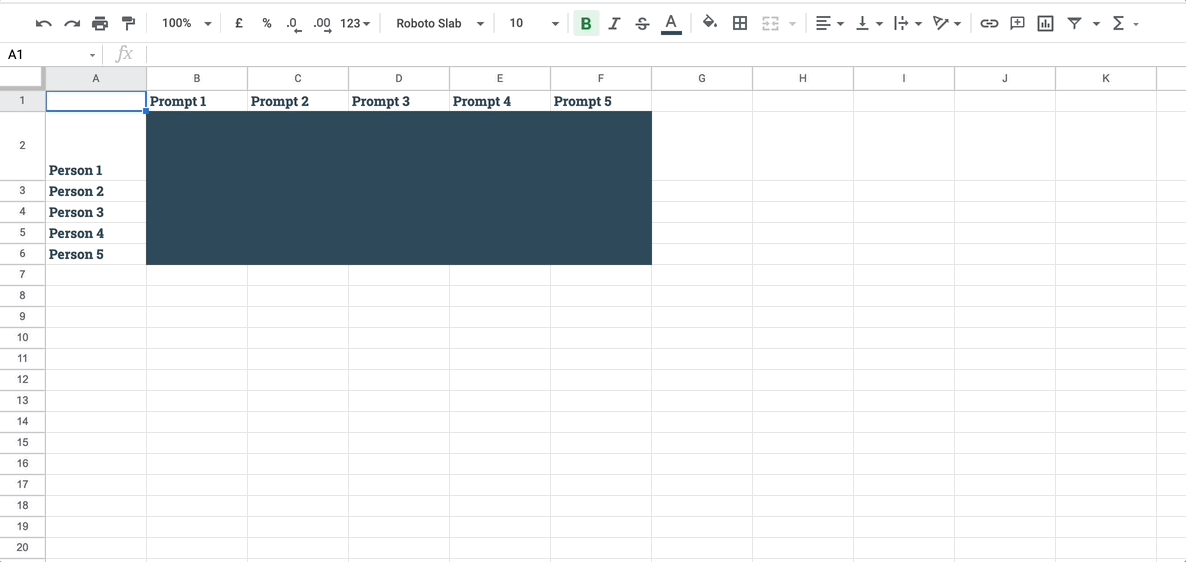
A conversation about the results can then take place.
We’ve seen this used well for a variety of scenarios:
- Giving a score out of 10 for how much members of a team enjoy / are interested in something
- Using ‘Mad’, ‘Sad’ and ‘Glad’ prompts for a project retro
- Sense-checking where a team thinks is the default place to do a particular thing (e.g. engage with customers, message colleagues)
The power of Big Reveal is that it’s a simple approach that leads to useful conversations. In our experience, allowing everyone to see what others are writing while they’re doing it leads to unhelpful groupthink. This technique helps avoid that!
Click here to access the template to make your own copy